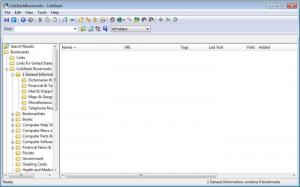LinkStash
3.5.1
Size: 1.41 MB
Downloads: 5742
Platform: Windows (All Versions)
Almost any computer user who browses the Internet has at least a couple of bookmarks stored in his browser. These bookmarks help a user navigate in a more efficient and faster way. The problem with bookmarks stored in the browser is that it's really difficult to organize all of them, in case there are numerous. Most browsers don't allow organizing bookmarks according to categories, so the only thing to do is to install a specialized application for organizing and managing bookmarks. One of them is LinkStash.
This simple Windows piece of software with an intuitive name allows you to organize all your website bookmarks in the most efficient way possible. Installing LinkStash is a simple operation and requires only a few clicks to be completed. After installing and launching the application, the user will notice the large number of website categories displayed in the left part of the interface.
At the first run, a step by step wizard will be displayed, which allows the user to configure the functionality of the application. Adding bookmarks can be done in several ways, either by importing the bookmarks stored in web browsers, like Internet Explorer, or manually, by typing the name of the website, description, link and so on.
Even though there are numerous categories already included in the interface, the user can easily add new ones. A feature which makes LinkStash different from other bookmark applications is that you can check the stored websites for dead links. In this way, the user will quickly know which bookmarks are outdated and can be removed from the application.
By accessing the options section of the program, the user will be able to configure the program's functionality in detail and also to assign various shortcut keys for accessing some of the program's functions much faster.
Pros
It allows you to store all your website bookmarks with ease, by manually adding them into the program or by importing them from web browsers. Besides that, bookmarks can be organized in various categories. Furthermore, the interface is highly intuitive. Moreover, the stored bookmarks can be checked for dead links.
Cons
The number of web browsers supported is a bit limited. LinkStash allows you to easily store all your website bookmarks in the same place.
LinkStash
3.5.1
Download
LinkStash Awards

LinkStash Editor’s Review Rating
LinkStash has been reviewed by Jerome Johnston on 13 Jul 2012. Based on the user interface, features and complexity, Findmysoft has rated LinkStash 4 out of 5 stars, naming it Excellent